The organization's Interoperability Manager (IR) is responsible for designating and authorizing users within their organization who may use the Via Oberta services.
Steps to be followed by the Interoperability Manager:
STEP 1. Access EACAT with a digital certificate:
STEP 2. Access “Settings”
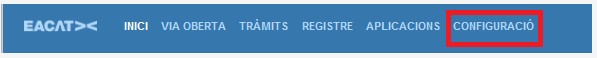
STEP 3. Find the user to assign permissions to and click on their name.
STEP 4. Once the user has been selected, you will need to search for the Via Oberta service to assign them roles.
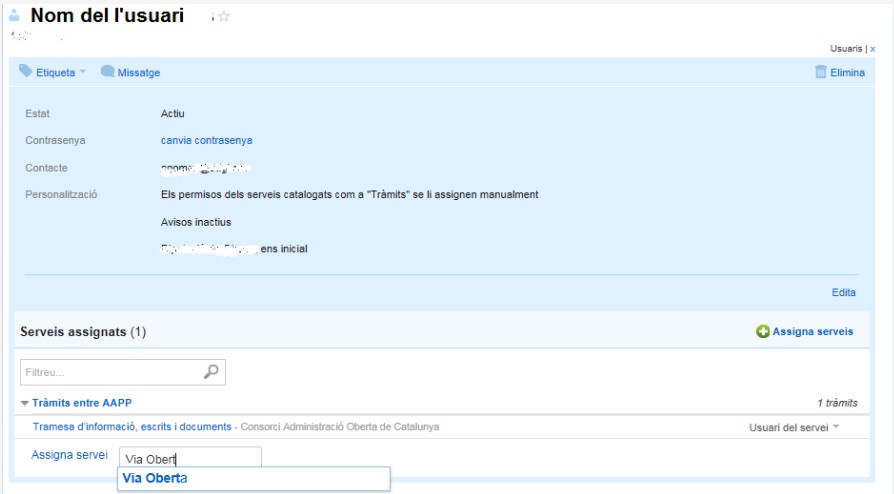
Note: If the user already has the Via Oberta service assigned, simply search for the service and add the new roles as explained below.
STEP 5. Select the Via Oberta services that the user will need to consult and then click “more” to confirm.
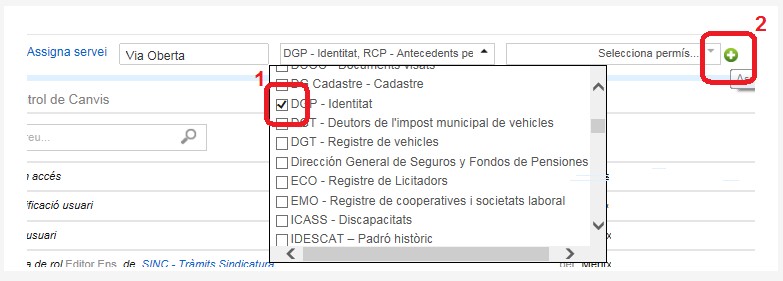
STEP 6. The system will then ask you to sign the transaction. Click "Continue"

Accept any alerts regarding the use of JAVA and select your certificate to sign and indicate the PIN.
STEP 7. Permissions will be assigned
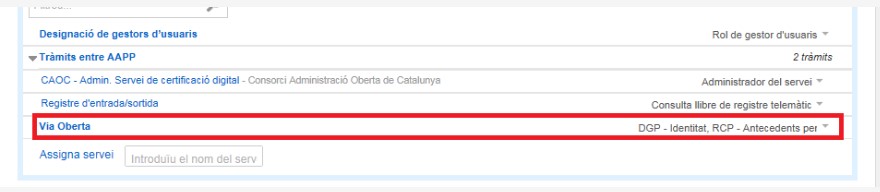
Once the permissions have been assigned, if the user was within EACAT, they must close the application and log in again so that the new roles are correctly assigned.
Related content: